
A year is never enough time to overhaul everything, and this usually makes annualized sports titles like NCAA Football exercises in plodding iteration. Even still, small changes can make big differences. In NCAA Football 14, the development team at EA picked its spots wisely, making changes that seem small but significantly alter the gameplay experience. Are all of these modifications for the better, though?
The most touted addition to this year’s game is the Ultimate Team mode, much like seen in Madden and FIFA. The difference, of course, is that NCAA can’t use current players. Instead, it uses a NFL Players Association license to have former players appear in their old duds, rated based on their collegiate performance. It’s certainly a fun idea; you choose your favorite school and start with a few players you know in addition to the random scrubs everyone gets, and that makes it special-feeling. The early days of Ultimate Team, unless you buy your way ahead, are a boring slog, and having my alma mater’s Shaun Draughn leading my running game at least gave me something to root for.
As time wears on, though, Ultimate Team feels just like Madden‘s, especially since it has basically the same players, and that you’re arbitrarily using college jerseys instead of pro ones makes little difference. The single-player offerings aren’t incredibly compelling, though it at least lets you get comfortable with your team, so you’ll want to play the Ultimate Team mode your friends are using. That’s probably Madden, but if you all want to switch, there’s nothing wrong with the NCAA version.
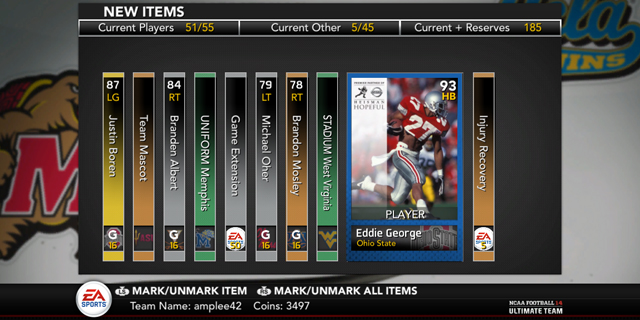
This year’s Dynasty mode sports a streamlined recruiting system. Gone are the “phone calls” and “pitches,” as you simply spend points on each player each week. Preferences are still there, but they’re boiled down to a number of bonus points you get because you’re close to home or have a storied program. This then turns into a race across weeks, making sure to keep up with the competition. You do still schedule visits when points reach a certain threshold, and these visits can provide huge point boosts if you do well enough. (You can’t rely on these, though; as the season goes on, the frontrunners are “locked,” and if you fall out of contention, you won’t get back in without using certain special skills.)
If you found the recruiting process overwhelming in previous years, these changes are welcome. Everything is much more transparent, and handling these tasks each week during the season isn’t arduous. It does have the effect of taking the mystery out of the process, and makes it feel less like you’re doing the actual task. It’s a trade-off; it’s probably for the better for those who like playing more than managing, but if you enjoy the art of crafting your squad, it may feel like more of a sidestep.
Also new in Dynasty? Coach Skills. These skill trees let you improve your coaching skills every time you gain experience and level up, and specialize yourself in the direction you’d like. The head coach has two trees to work through, and offensive and defensive coordinators each have one that you can manage that cater to their duties. Want to focus on the field? You can make sure your team is less penalty-prone or get rattled less on the road. Are you more of a roster manager? Recruiting skills let you scout much faster and really impress prospects on a visit.

The coordinator skills really let you form how you want to play. Focus on a running game? You can make your players fumble less. Have a shallow bench and want to keep your stars on the field? You can make them fatigue more slowly. All of these Dynasty changes make it feel more like what it is: a game. (The player-focused Road to Glory mode also returns, and is largely untouched.)
On the field, NCAA is running a version of the Infinity Engine introduced in last year’s Madden, allowing for more dynamic tackling and less scripted movement. This has the same advantages and disadvantages; new and unpredictable things can happen, and when they do it can look more realistic, but sometimes leaving things up to physics makes the resulting tackle look awkward and unnatural. It’s definitely an improvement most of the time, but there will be those occasional unsettling moments.
What’s more universally improved is the option. Long pushed to the side, your ability to run or pitch has been expanded with many more option plays and more natural, usable controls to pull it off. Playing it can lead to occasional NFL Street flashbacks; it’s certainly not that easy to do, but the thrill of tricking a defense with a well-timed option pitch is unmistakably similar.
The Xbox 360 version of the game has been outfitted with Kinect voice commands to use during the game, to trigger audibles, hike the ball and do other tasks. We were hoping for something of a “sandwich mode,” letting you step away from the controller and call plays or navigate menus, but that’s not the case here. Frankly, it doesn’t even work in a consistent manner in the contexts it should. The game’s own audio confuses it more often than not, and having to say something three or four times defeats the purpose of not just pressing a button.
It’s certainly nice to see the NCAA series trying things, and the spots picked this time around feel like good decisions. In this, the last marquee release for the series on this generation of systems, it’s probably trying out ideas for the next one, while giving it perfect cover to drop things that don’t work. Some of these things, like the enhanced option, should stay. Others are best left here. For now? It’s at least an experience that’s noticeably different from the last few entries.
Pros: Option improvements feel natural, Coach Skills are a great idea
Cons: Ultimate Team feels like Madden, Kinect voice commands don’t work



















