
Media Molecule, a developer known for putting its most creative tools into the hands of the players, is a factory of imaginative design. The LittleBigPlanet games have done well to demonstrate its talents, but are more a showcase for its fans and not of its own abilities as a studio. Tearaway is the first game from them that infuses their design philosophies and creative ambitions into a title that feels like a passion project. Most importantly of all, it’s probably the best demonstrations of the Vita as a system.
Summing up Tearaway in a few short sentences would be doing the game’s inventive design a disservice, but at its core it’s a puzzle-platformer with some adventure game elements. You control a little messenger named Iota (or Atoi) on a quest to reach You. Yes, You, the player, whose face can be seen throughout the game as the world’s sun. The Vita’s front-facing camera captures your face as you play, which gave me plenty of reason to look as ridiculous as possible throughout. The game is full of little touches like that throughout that keep you and things around you involved as much as possible.

In true Media Molecule fashion, Tearaway finds ways to incorporate player creativity, just not in the ways you might expect. Throughout you are asked to take pictures of yourself and the items around you as well as craft your own objects which are integrated into the world. The more you play, the more you begin to see yourself and your creations scattered throughout, which made my world feel infused with my personality and not just a carbon copy of someone else’s. The majority of the environments are still created by the experts at Media Molecule, but these little touches added just enough.
The entire design of Tearaway is heavily inspired by papercraft, bringing you into a world covered from top to bottom in what appear to be arts and crafts projects. It’s a striking style, one I never grew tired of, yet it also manages to feel alive. As you explore this artistic world, the environment will react to you; flowers bloom, environments shift and platforms move to accommodate you and your quest. The way the world animates is dazzling and looks almost like interactive stop-motion origami. The game’s score, which is brilliant throughout, adds even more style to a game overflowing with it.
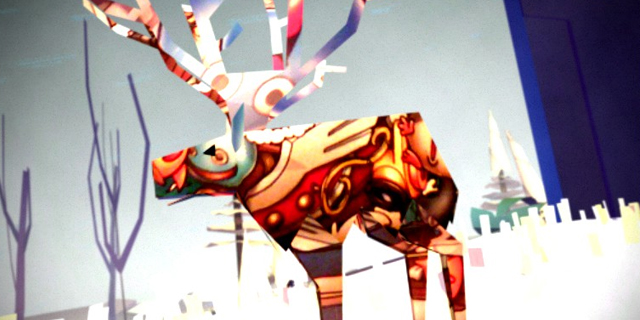
While covering the gorgeous world of Tearaway with your own personal stamp is a large part of the gameplay, it actually utilizes the Vita’s functionalities during the more gameplay-heavy segments as well. You use the rear touchpad in many scenarios, including pressing it to activate jump pads that launch your messenger into the air and pressing your fingers through the world to attack enemies or move obstacles. The latter function, which is one of the most prominent in the game, can be finicky at times. It speaks less to the design of the game and more to the flaws of the Vita’s back touchpad, but it can ruin the game’s flow when you spend minutes attempting to press the pad in just the right way to make progress.
The good news is the majority of the Vita gimmicks are used in well-executed sections that never inhibit your ability to play. They add enough variety to keep the otherwise-basic gameplay mechanics interesting throughout. Tearaway is probably the first game to use the system’s tilt function in a way that never felt unnecessary or annoying in some of the later segments, which changes the gameplay up enough to keep you on your toes. The combat and platforming is as simplistic as it gets, yet it never gets old simply because of the variety and the incorporation of the Vita’s tech.

Aside from some occasional frustrations, playing Tearaway made me smile from beginning to end. It’s wacky, adorable, and truly inventive in a way that games rarely are, and it all feels deeply personal. It’s personal to Media Molecule, a team that is brimming with creativity, and personal to anyone who picks up a Vita to dive into this wonderful world. Don’t miss out on one of the Vita’s best games.
Pros: Amazing aesthetics, brilliant use of the Vita’s capabilities
Cons: Some rear touch sections are troublesome



















