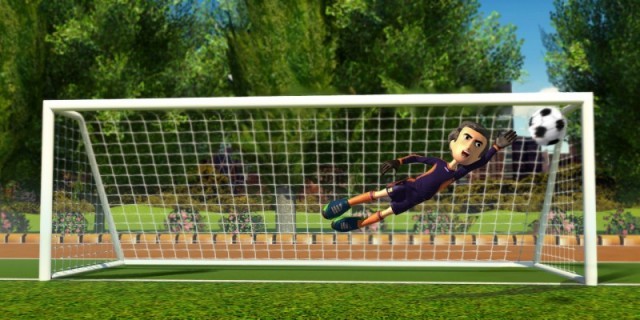
With the successor to the Wii launching without its own Wii Sports follow-up, it really makes sense for a third-party to try to fill the void with a solid-if-unspectacular motion-controlled sports compilation. ESPN Sports Connection is that game, basically, but while it does try the occasional new idea with the GamePad, it really should have spent more time working on the basics.
Sports Connection incorporates six sports into the package: tennis, golf, baseball, soccer, football and (for some reason) auto racing. Each is peppered with a list of generally-arbitrary achievements, meant to add some progression to the experience. As far as we can tell, though, it just raises an in-game “SC Points” number, so you can compare yours with a friend. Or something. In-game unlockables would have been a nice way to go, even if it were just avatar items.

The process for getting into each game is rather arduous, with multiple slow-loading menus and constant remote calibration. The avatars themselves are nondescript, and we can’t help but wonder why Miis weren’t just used instead with this system exclusive. Otherwise, the visuals don’t knock it out of the park, but they manage to be bright and not garish. We’ll take it.
The sound, though? Not so much. I’m not sure how the recordings are so low-quality in this era and with no need for compression, but everything sounds like some random guy in the office said it into his laptop mic in a bathroom. And while many of the games require remote controls (and the interface is doubled on the TV screen, everything must be navigated by touching the GamePad. That could have been more intuitive.

Tennis has the hardest time, since control fidelity is most crucial. Generally, Sports Connection has rather finicky remote-only controls for the game, and while they worked half the time with no problems, that’s simply not enough. You should certainly stick to Wii Sports tennis (or Sports Champions 2, for that matter) for any standard play.
The Cannon Ball minigame is where Longtail Studios brought an idea: a two-player game in which one aims the tennis ball through rings with the GamePad’s gyroscope and the other tries to return it to certain parts of the court. The two switch off, and the best score after both rounds is the winner. The controls work much better in that context, as timing is less of an issue with evenly-hit shots. Just for fun, we also tried playing it holding both controllers. It’s totally playable that way, though there’s no reason to do that unless you’re a crazy person.
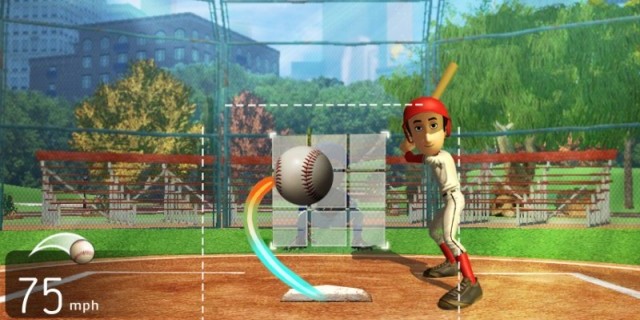
Golf also suffers from some sub-par controls, and with so many years of iteration and a controller designed for it, there’s really no excuse. The motion detection is the most inconsistent we’ve seen, and by this point, we’ve seen about 20 attempts. The “innovative” mode in Golf lets someone else be your “caddie,” but this just gives the GamePad player a view of the course and the ability to set waypoints. It’s not very intuitive, and what could have been an interesting thing ends up as one to avoid.
Baseball is a new creation, relatively speaking, as it makes you use both controllers in one game. Pitching and fielding are done with the GamePad, and batters use remotes to swing. Pitching involves drawing throws with the stylus. Going into the game, this seemed to be the worst, but playing it has shown that it’s the bright spot in the sport. The system straightens out your throws to something resembling normal physics, but it lets you change up speed and style as you like.

Fielding is less great. If a ball’s hit and “able to be caught,” the pitcher immediately takes over a fielder’s view and “aims” the GamePad at the ball. It really would’ve been better if it weren’t there, as you’re still holding the stylus and trying to aim a big controller from a view you just switched to.
Batting is also disappointing. Unlike the free-motion controls of Wii Sports, you basically are just gesturing. There’s no wind-up gesture, as any movement is interpreted as a swing, and even then the aiming seems off. Oh, and bonus: if you’re playing alone, when you’re pitching the remote will turn off due to inactivity. (As it’s supposed to.) And the game freaks out and throws a system error until you grab the thing, turn it back on and set it aside again.

The game’s Soccer mode doesn’t really use motion controls at all, except for in a penalty kick setup. You’re just moving, passing and shooting with buttons. It’s understandable that passing and shooting are done with the same button on the sideways Wii Remote, but doing that with the GamePad is just silly. This is not the best soccer game at the Wii launch, anyway.
Also, in the Penalty Shootout mode, the game has the kicker aiming in the same way as in Baseball, and the keeper using gestures to jump. It really feels like the opposite set-up would have worked better, as there’s really no way to determine whether you’re jumping to the far right bottom or middle right top of the goal.

The game’s Karting mode brings lots of control and display options. You can use tilt controls or D-pad/stick steering, and you can do either with the GamePad or the remote. Unfortunately, none of them work particularly well. The game has frame rate problems throughout, but they’re worse and more relevant here. Controls aren’t smooth when you can’t see yourself using them in a timely fashion. You can switch to GamePad display and turn on tilt control to fix some of these issues, but then you’re playing a not-very-full-featured phone game.
Football simply doesn’t feel much like football. There’s a rock-paper-scissors menu-choice mechanic to picking plays, a timed gesture for throwing and another rock-paper-scissors mechanic to tackling. Over and over. The defense uses the GamePad and draws cornerback paths, but it’s not intuitive.
There’s definitely a market for a game like this, but Sports Connection simply doesn’t deliver in a solid way with any of its experiences. Keep that Wii Sports disc around for now, and hope it’ll meet your needs until a better compilation is released.
Pros: Some interesting two-player game ideas
Cons: Rough presentation, awkward controls



















